Instagram + Bottle Caps = GENIUS
>> Friday, January 24, 2014
Although I will admit that Instagram has lessened the amount of pictures I take with my "good" camera, I still can't say anything else bad about it. I have captured some pretty great moment of my kids, that if I being honest probably would not have been captures otherwise. I love all of my pics so much that I made a 2012 book of just Instagram pics through Shutterfly. AND...because I loved how that tuned out SO MUCH... I made another one for 2013.
But because a book just isn't quite enough for this proud mommy I decided to make Instagram bottle cap magnets using my CAMEO. The pictures from Instagram have very low resolution, so anything printed larger than 1" just won't look that great.
BUT...
Bottle caps are just that...1"!! Perfect for this!!
This project takes a little time, but is super easy and worth it!! I picked a few of my favorite images from my phone and emailed them to myself. There may be another way to do this, but this is how I did it. After emailing them to myself and saving them to my computer I got started.
I made my workspace 8.5"x11" because I would be printing. I clicked on the open folder icon to find my image. Because you are working in Silhouette it will automatically open only Silhouette files. You will need to change that to "All Files"
Once you have selected All Files you should be able to find you images. Select one of the images and click OK.
Your will open in another window and be very large. You will want to select the image and resize it to 1.15"x1.15". The image will appear very small, but don't worry. Right click on the image and select Copy.
Move back over to your original, empty 8.5"x11" work space and click paste. You will repeat the above steps until you have resized all of the images you want. Quite a few images will fit on a page, so be thinking about friends and family you might need a quick gift for.
Once you have all the images you want select print and the page will look something like this. No need to add registration marks because you will not be using the actual cutting machine for these. Although I could have used the machine...I have a 1" circle punch and it is SO MUCH FASTER!!
This is what you will end up with...
I purchased epoxy 1" circles from Hobby Lobby. The regular price is $2.99, but the "Spare Parts" go on sale 50% off almost every other week. The package comes with 24 stickers, so you can make quite a few with only one package. You will also need plain bottle caps (you can also buy these from Hobby Lobby, but I purchased in mass quantity from eBay), small round magnets and E6000 glue.
Place your epoxy sticker right over the image. The image is slightly larger than the sticker...don't worry about that...just make sure the epoxy sticker is centered. The bottle cap is just slightly smaller than an inch, so your image should push nice and tightly right in. You will not need any glue to keep the image in the bottle cap.
Use your glue to adhere the small magnets to the back of the bottle cap. Let them stand for 15-20 minutes and...
VOILA...
Although I am not a gigantic fan of stuff on my refrigerator I am also a mom of 3 kids. There is always a masterpiece or something from the school that needs to be displayed. I figure if I have to use magnets...why not at least have cute personalized ones?!
.JPG)
.JPG)
.JPG)
.JPG)
.JPG)
.JPG)
.JPG)
.JPG)
.JPG)
.JPG)
.JPG)
.JPG)
.JPG)
.JPG)
.JPG)

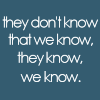




1 comments:
i'm so impressed! very cute!
Post a Comment